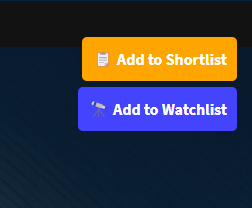The Moviechain Game
"You sit down, determined to watch something new. Ten minutes and three existential crises later, you're rewatching Harry Potter. Again. For the 20th time. Why? Because choosing a movie in the age of unlimited content is basically emotional roulette."
TL;DR: The Moviechain
Let’s face it - with an ocean of streaming options and “Top 10” lists that feel like they’re generated by confused pigeons, choosing a movie is pure agony. So I built something to make the pain... fun.
Enter Moviechain: a game, a tool, a challenge, a mildly obsessive hobby — all rolled into one.
🔗 What is Moviechain? (and what does Kevin Bacon have to do with it)?
You’ve probably heard of “Six Degrees of Kevin Bacon” - the legendary game where any actor can be connected to Kevin Bacon through six or fewer co-stars.
Well, Moviechain takes that idea, turns the difficulty up to 11, and removes Kevin entirely. (Sorry, Kevin.)
- Start with any movie you want.
- Find another movie that shares at least one actor with the current one.
- Repeat... without ever using the same movie or actor twice.
- Slowly spiral into madness — but in a good way.
It’s part puzzle, part filmography deep-dive, and part “Wait, that guy was in that!?” moment.
🛠️ From Notes to Madness: The Origin of Moviechain
What started as a “haha fun idea” one lazy weekend quickly escalated.
I began by tracking the first nine movies in a note on my phone - and promptly lost track by movie four.
“Wait... did we already use Jennifer Aniston?”
At that point, I figured: why not use my modest dev skills and build a tiny app to manage the chain? I whipped up a little database, hooked it into the beautiful data from TheMovieDatabase (TMDB) - and boom, Moviechain was born.
Initially, it was a single-user setup. Just for me and the person I was playing with.
But then I asked myself:
“What if I want to chain in peace? Alone. In the dark. With popcorn.”
Thus began the descent into multi-user mode, and things got out of hand fast:
Watchlists, shortlists, random movie suggestions, stats, jump detectors... and now we're here, looking at what might actually qualify as a stable release.
And yes - I’ll say it loud: I absolutely relied on ChatGPT to generate a big chunk of the code.
Not always clean, but functional.
(Which, let’s be honest, describes 95% of software anyway.)
Coming soon™ in a Docker container near you.
🛠️ Features
- TMDB connection
- Ensure chain integrity by relying on accurate movie and actor data provided by TMDB
- Basic movie information
- Release year
- Rating
- YouTube trailers
- Top movies
- Need more inspiration than the top 10 from the first 10 actors?
Search for the top 50 unwatched movies - either for a single actor or across the full cast of your latest movie.
- Need more inspiration than the top 10 from the first 10 actors?
- Multi-user capable
- Create new chains with just a glance (or a click)
- Rename your chain to keep track of who you Netflix and Chill with
- Share your addiction with others using public links
- Userless system: access via unique URLs
- Just… don’t share your private chain ID
- Tried to hide everything that could leak info — even when streaming your screen (assuming your browser hides query parameters)
- Just… don’t share your private chain ID
- Sleek admin panel
- See how heavily Moviechain is abused
- Monitor cronjob status (you know, for science)
- Visual presentation
- See your addiction evolve faster than cancer cells
- Stats
- Detailed statistics you can show your therapist
- (Just saying: I may or may not have spent over 130 hours watching movies during development.)
- Detailed statistics you can show your therapist
- Shortlist
- Not sure what to watch next? Add movies to your shortlist, vote with friends, and make bad decisions democratically
- Random generator
- Still paralyzed by indecision? Let chaos reign and use the random generator — maybe you'll end up at Kevin Bacon after all
- Multi-user capable
- Watchlist
- Really want to rewatch Harry Potter for the 12th time? Add it to the watchlist and get notified if it becomes eligible for the next jump.
- Browser add-on
- Can’t get enough movies? Jump directly from TMDB to add movies to your shortlist or watchlist.
- Multi-chain support
- Media center integration
- Check movie availability via Radarr & Plex
- Request missing movies through Overseerr
- Multi-language support
- Select your preferred language for your own instance
- German and English supported
- ... or translate it into French, if you're feeling masochistic
- Mobile-friendly template
- Stuck on the couch? Everything should work as smoothly as butter on your phone too.
- Technical stack
🧐 So Many Buttons: A Survival Guide to Moviechain
Create your chain addiction
What does this button do? Magic!
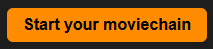
Overview
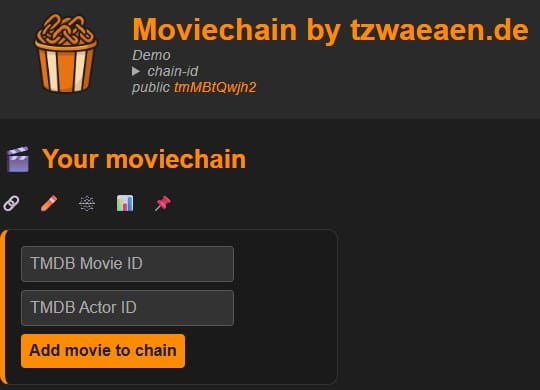
- Demo is the name of this chain
- Below but hidden is your private chain id. You can share this link to give other people write access to your chain.
- If you just want to share your chain use the public link.
- 🔗: Your moviechain - standard view
- ✏️: Rename your chain
- 🕸️: Visual presentation
- 📊: Stats
- 📌: Watchlist
- 🛠️: Admin panel (only visible in claimed chains)
Add movies to the chain
You can always use the form to add new movies to your chain but for the first movie this is the way you have to go. Look up a movie on TMDB and check the address bar.

For the first movie you don't have to use an actor, but if you want to add a movie through the form later you have to get the TMDB ID of the actor as well.
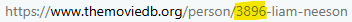
Add more movies
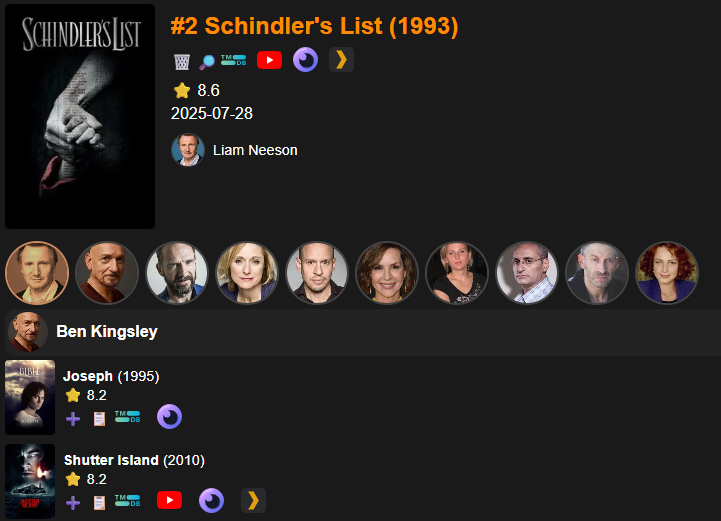
- #2: It's the second movie in your chain
- 🗑️: Delete the movie from your chain
- You can only delete the last movie you have watched
- 🔎: Do a search with all actors from that movie and return the top 50 by rating
- The TMDB icon leads to the TMDB page of the movie
- The YouTube icon shows, that there is a trailer for that movie and leads to YouTube
- Mediacenter links
- These links are only visible if the host has enabled the specific feature and if the chain has been claimed. The link to claim a chain is in the footer.
- The Overseerr icon leads to the Overseerr page to request the movie
- The Plex icon shows availability in Plex
- The availability check is done via Radarr but still we try to find the deep link to Plex. If the movie is available but no deep link could be found, the icon shows a green tick.
- The date shows when the movie has been added to your chain
- Below is the portrait and name of the actor that has been used to jump to that movie
- For new movies the first 10 actors incl. their top 10 movies - that are not in the chain yet - are shown. Used actors get an orange overlay on their portrait, to show that they are already in the chain.
- ➕: Add that movie with this actor to the chain
- 📋: Add the movie to your shortlist
- At the end of the top 10 you find a link to the TMDB profile of the actor
- You can also do a search to retreive the top 50 unused movies of that actor
🔎 The search
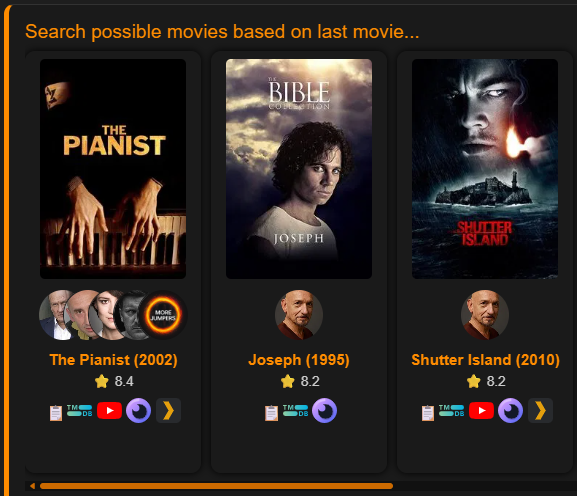
Below the movie poster you see the possible actors to jump to that movie. If there are more than 4 actors possible you get the "more jumpers" icon to do a specific jumper search for that movie.
📋 Shortlist
If you want to compare movies before you make your decision, you can add movies with the 📋 icon to your shortlist. The shortlist appears above the chain. The short list is a multi-user feature so everyone with the private link sees the same result.
The shortlist gets reset if you add or remove a movie.
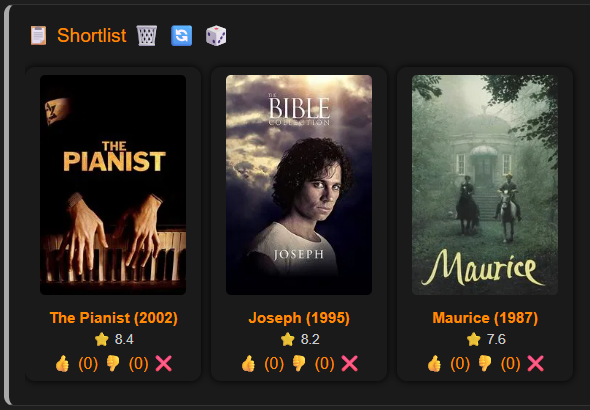
- 🗑️: Clear the shortlist
- 🔄: Reset the votes
- 🎲: Start the random generator
- 👍/👎: Vote to show if you like or dislike that movie
- ❌: Remove that movie from the shortlist
🎲 Random generator
Still having more than one option on the shortlist after discussing? Use the random generator. It will use a weighted list of all remaining entries - upvotes + 1 (downvotes are not considered) and after a short delay the animation starts. After the animation the winner gets marked by a golden border. This is your next movie - accept your fate.
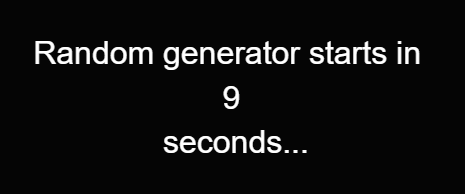
If you click on the movie poster you will be redirected to the search for possible jumpers for that movie. Click on an actor portrait to add that movie with that actor.
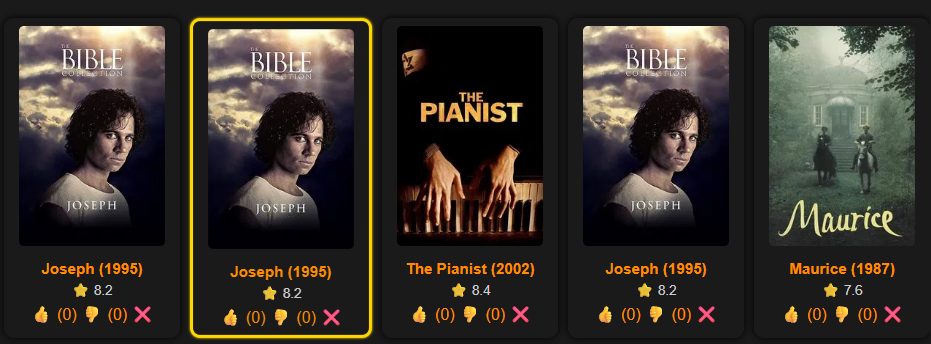
📌 Watchlist
The watchlist can be used to get a notification if a movie is available for jump.
To add movies to the watchlist you currently have two options. The first is, to use the form and use the TMDB ID and the other option is to use the browser add-on.
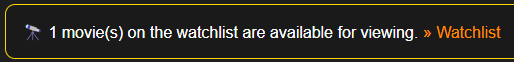
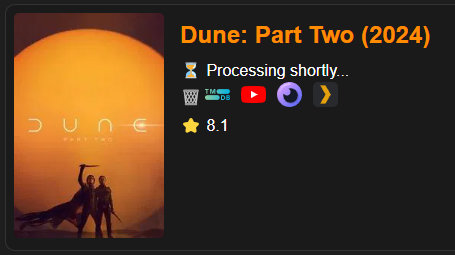
In the watchlist itself you see the possible actors for the jump and which actors have been already used in the chain.
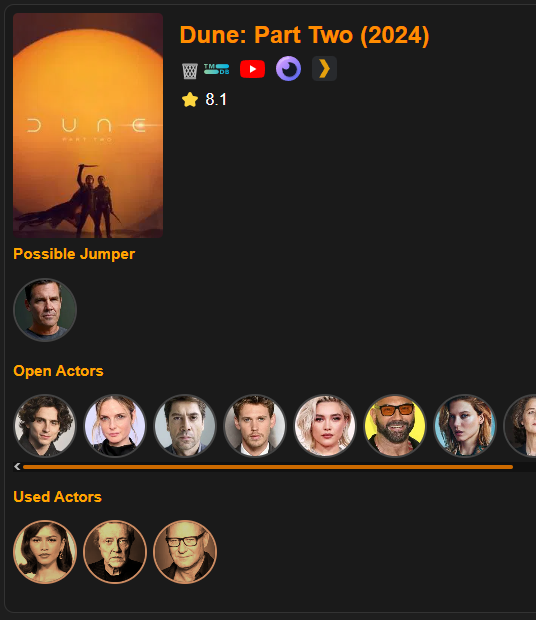
🧩 Browser add-on
Using the browser addon you can add several moviechains even on different hosts. You can select which is the current chain you want to work with and you see the name of the chains so you don't have to worry adding movies to the wrong one.
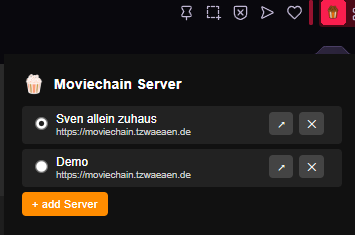
The browser addon currently gives you two choices. Adding a movie to the shortlist or adding one to the watchlist. If you go to any movie on TMDB you will two buttons in the top right corner.